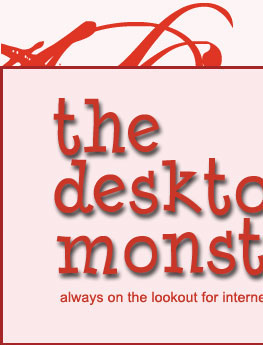

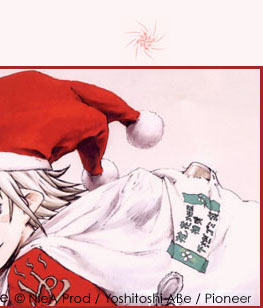

|
Smart Nokia Smart Nokia is a program for the PocketPC that allows you to create, edit and upload graphics to your Nokia phone. It's a freeware that you can download from this website. However, since only the 0.97b version is out, you'll have to bear with bugs in the system, although the creator is working on a new and improved shareware version that will have more features! For now, this is an ok program. Now, it's not that easy to draw on a small pixely canvas and come up with a cool graphic. Especially if you really can't draw...even on paper. But, here's a trick. You know those sites featuring logos that you'll have to pay for to get them sent to your phone? Well, some of these sites don't disable the right-click, save-as funtion. So, what you do is save as many cool bitmaps as you can and download them onto your pocketpc. Then, run the Smart Nokia program and open a bitmap file and voila! It's on the canvas! All you have to do is save the file as an .smt file and you can upload it to your phone or send it to someone via SMS. Cool, eh? Thing is, Smart Nokia has this bug that prevents it from uploading operator logos correctly. What happens is, the logo reflects on your phone screen but it doesn't completely overwrite the previous one. So, you'll have a garbled effect. What my friend and I have discovered that if he uses his Gfx2Nokia program on his Palm to send me a blank logo, it will erase my unwanted logo. And I can go on and send myself a new one. It's a little complicated and restrictive, but hopefully, the new version of Smart Nokia will be released. BTW, Smart Nokia has no problems uploading Group graphics, so I have quite a cool selection of graphics for my groups. Turning Photos into Logo-friendly Bitmaps using Photoshop Here's a tip for those of you who want to turn photo images into picture messages: 1) Take a jpg image, oh say...Elijah Wood's photo. (Look for an image that has nice contrast and distinct lines.)
2) Open that image in Photoshop 6. Click on the RECTANGULAR MARQUEE TOOL button. Then, at the top, set the STYLE to CONSTRAINED ASPECT RATIO; width 72 (pixels) height 28 (pixels). 3) Select a portion of Elijah's face, say the eyes up to his mouth. 4) While selected, click EDIT, COPY. 5) Open a new canvas and paste the portion there.
6) Then, click IMAGE > ADJUST > THRESHOLD. Move the slider to get a nice black and white/photocopy effect.
7) Then, resize the image to 72x28 pixels. That's the size of a picture message on a Nokia. Save the file as a .bmp and synch it to your pocket pc.
8) Open the file using Smart Nokia and save as an .smt file! Then, send to your friends! Samples of other PHOTO-TURNED-LOGO files: Can you recognize them?
Skin Me My third find is a program that lets you create your own Dashboard skins. Ok, first things first. Dashboard is a pocketpc program that modifies the Today page of your pocketpc to contain your appointments, tasks, and what-not...all of them nicely listed down for you to see. It's fully skinnable and there are lots of sites that offer fantastic designs such as DeviantArt and WinCustomize. If those sites don't have quite what you're looking for, then download Skin Me from Desert Ware. Turn your own images into skins and modify color schemes of text and what-not. Here are a few that I've made. :-) Not quite as good as the ones in the sites I mentioned but, just wait! Mwahahahaha!
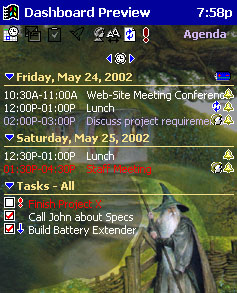
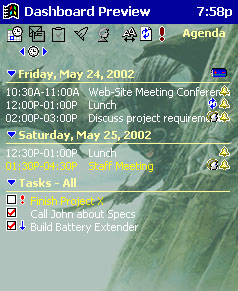
|


